 HOME
HOME Python
Python download
download 書き込む
書き込む
 HOME HOME |
 Python Python |
 download download |
 書き込む 書き込む |
ここではタプルのサブクラスとして Vector クラスを定義してみます。 Python 早めぐりで定義したベクトルは説明用の不完全なものでしたが、 ここでは使えるものを作ってみました。 算術演算を定義する特殊メソッドの使い方を参考にして下さい。 また、Vector クラスを使って3次元のフラクタル木を作ってみました。
さて、Vector クラスは、ベクトルらしく振舞うように代数演算 (+, -, *, +=, -=) を定義します。
[code 1] (vector.py)
01: #! /usr/bin/env python 02: # coding: shift_jis 03: 04: import math, copy 05: 06: 07: ## functions ------------------------------------------------------------ 08: def isnum(n): 09: """ check if n is a number """ 10: return type(n) in (int, float, long, complex) 11: 12: def make_vector(*ele, **key): 13: """ making an instance of Vector""" 14: if ele: 15: return Vector(ele) 16: elif 'value' in key and 'dimension' in key: 17: return Vector([key['value'] for x in range(key['dimension'])]) 18: else: 19: raise KeyError, 'Key should be \'dimension\' and \'value\'.' 20: 21: 22: ## ------------------------------------------------------------------------ 23: class Vector(tuple): 24: """ 25: Vector is a class for vector operation, which is a sub-class of tuple. 26: """ 27: 28: def __neg__(self): 29: return Vector([-x for x in self]) 30: 31: def __pos__(self): 32: return copy.copy(self) 33: 34: def __abs__(self): 35: """it returns the magnitude of vector.""" 36: return math.sqrt(sum([ x * x for x in self])) 37: 38: def norm(self): 39: """it returns the normarized vector.""" 40: a = self.__abs__() 41: return Vector([x/a for x in self]) 42: 43: def __add__(self, a): 44: """it adds vector and vector.""" 45: if isinstance(a, Vector): 46: if len(self) == len(a): 47: return Vector([ x + y for x, y in zip(self, a)]) 48: else: 49: raise ValueError, "Same dimension is required." 50: else: 51: raise TypeError, "Vector is required." 52: 53: __iadd__ = __add__ 54: 55: def __sub__(self, a): 56: return self.__add__(-a) 57: 58: __isub__ = __sub__ 59: 60: def __mul__(self, m): 61: """if m is a vector, it calculate the inner product, 62: else if m is a number, it multiplies each element of vector by m.""" 63: 64: if isinstance(m, Vector): 65: if len(self) == len(m): 66: return sum([ x * y for x, y in zip(self, m)]) 67: else: 68: raise ValueError, "Same dimension is required." 69: elif isnum(m): 70: return Vector([ x * m for x in self]) 71: else: 72: raise TypeError, "Vector or number is required." 73: 74: __rmul__ = __mul__ 75: 76: def __str__(self): 77: """add#V in front of the representation of tuple.""" 78: return '#V' + tuple.__str__(self) 79: 80: ##----------------------------------------------------------------------------- 81: __all__ = (make_vector, Vector) 82: 83: if __name__ == '__main__': 84: v1 = Vector([1,2,3]) 85: v2 = Vector([2,3,4]) 86: v3 = Vector([1+2j, 2+3j, 4+5j]) 87: print 'Vector([1,2,3]) (v1, here in after) = ', v1 88: print 'Vector([2,3,4]) (v2, here in after) = ', v2 89: print 'Vector([1+2j, 2+3j, 4+5j]) (v3, here in after) = ', v3 90: print '-v1 = ', -v1 91: print 'v1==v2', v1==v2 92: print 'v1[0] =', v1[0] 93: print 'v1*v2 = ', v1*v2 94: print 'v2-v1 = ', v2 - v1 95: print '3*v1 = ', 3*v1 96: print 'v1*3 = ', v1*3 97: print 'abs(v1) = ', abs(v1) 98: print 'v1.norm() = ', v1.norm() 99: for i, x in enumerate(v1): 100: print 'v1[', i, '] = ', x 101: v1 += v2 102: print 'v1 += v2 -> v1', v1 103: v1 -= v2 104: print 'v1 -= v2 -> v1', v1 105: print 'make_vector(1,2,3,4) =', make_vector(1,2,3,4) 106: print 'make_vector(dimension=5, value=0) =', make_vector(dimension=5, value=0) 107: print 'v3 + make_vector(dimension=len(v3), value= 1+2j) = ', v3 + make_vector(dimension=len(v3), value= 1+2j) 108: print 'repr(v1) = ', repr(v1) 109: print 'str(v1) = ', str(v1)
数値型をエミュレートするメソッドについての詳しいことは Python リファレンスマニュアル 3.3.7 を参照してください。
[code 2] (tree.py)
01: #! /usr/bin/env python 02: 03: from vector import make_vector 04: from math import sin, cos, pi, atan, sqrt 05: from random import randint 06: 07: 08: REP = 9 09: THETA = pi * 0.15 10: BR = 0.6 11: 12: def make_branch(br, ratio, theta, phi): 13: """ 14: bending the vector v (br.v * ratio) by theta, 15: and turn it around the plane which is perpendicular to v by phi. 16: 17: A unit vector (x, y, z) on the perpendicular plane is represented by: 18: ax + by + cz = 0, (1) 19: x^2 + y^2 + z^2 =0 (2) 20: where a=v[0], b=v[1], c=v[2] 21: 22: from eq (2), x, y, z are converted to alpha, phi by 23: x = sin(alpha)cos(phi) 24: y = sin(alpha)sin(phi) 25: z = cos(alpha) (3) 26: 27: where 0<= alpha <=pi. 28: 29: by combining eqs (1) and (3), eq (4) is obtained 30: 31: tan(alpha) = -c / (a cos(phi) + b sin(phi)) (4) 32: 33: by calculating x,y, and z using eqs (3) and (4), 34: a unit vector(v1) perpendicular to v is obtained. 35: 36: The second step is making two unit vectors say v2, and v3, 37: which satisfy 38: v * v2(or v3) = 0 39: v1 *v2(or v3) = -0.5 40: 41: Then make a list of Branch from v1, v2, v3, 42: """ 43: 44: v0 = br.v * ratio 45: p = (v0[0] * cos(phi) + v0[1] * sin(phi)) 46: alpha = p==0 and 0.5*pi or atan(-v0[2]/p) 47: if alpha<0: alpha += pi 48: v1 = make_vector(sin(alpha)*cos(phi), sin(alpha)*sin(phi), cos(alpha)) # first unit vector perpendicular to v0 49: 50: # calculating 2nd and 3rd unit vectors perpendicular to v0 51: t = v0[1]*v1[2] - v0[2]*v1[1] 52: a = 0.5*v0[2]/t 53: b = (v0[0]*v1[2]-v0[2]*v1[0])/t 54: c = -0.5*v0[1]/t 55: d = -1*(v0[0]*v1[1]-v0[1]*v1[0])/t 56: a1 = 1+b*b+d*d 57: b1 = a*b + c*d 58: c1 = a*a + c*c -1 59: d1 = b1*b1 - a1*c1 60: if d1 <= 0: raise ValueError, "no real value" 61: d1 = sqrt(d1) 62: x1 = (b1 + d1)/a1 63: x2 = (b1 - d1)/a1 64: x_y = lambda x: a-b*x 65: x_z = lambda x: c-d*x 66: v0cos = v0*cos(theta) 67: v0sin = abs(v0) * sin(theta) 68: r = br.r+br.v 69: return [Branch(r, v0cos+v0sin*vp) \ 70: for vp in [v1, make_vector(x1, x_y(x1), x_z(x1)), make_vector(x2, x_y(x2), x_z(x2))]] 71: 72: def out_data(i, ls): 73: f = file('tree%d.dat' % i, 'w') 74: f.write( '#x y z\n#rep: %d\n' % i) 75: f.write('\n\n'.join(['%s\n%s\n' % (repr(b.r)[1:-1], repr(b.r + b.v)[1:-1]) for b in ls])) 76: f.close() 77: 78: 79: class Branch: 80: def __init__(self, r, v): 81: self.r = r 82: self.v = v 83: 84: if __name__=='__main__': 85: ls0 = [Branch(make_vector(0,0,0), make_vector(0,0,1))] 86: ls1 = [] 87: out_data(0, ls0) 88: for rep in range(REP): 89: for b in ls0: # make branches from those produced at the last turn 90: ls1.extend(make_branch(b, BR, THETA, randint(0,6283) * 0.001)) 91: out_data(rep+1, ls1) 92: ls0, ls1 =ls1, []tree0.dat -- tree7.dat が生成するので、それを gnuplot で描かせると図1のようになります。 枝をだんだん細くし、最後 (tree8.dat) を緑色で描くと本物らしくなります。 gnuplot に与えるコマンドファイル tree.plt はこんな感じです。
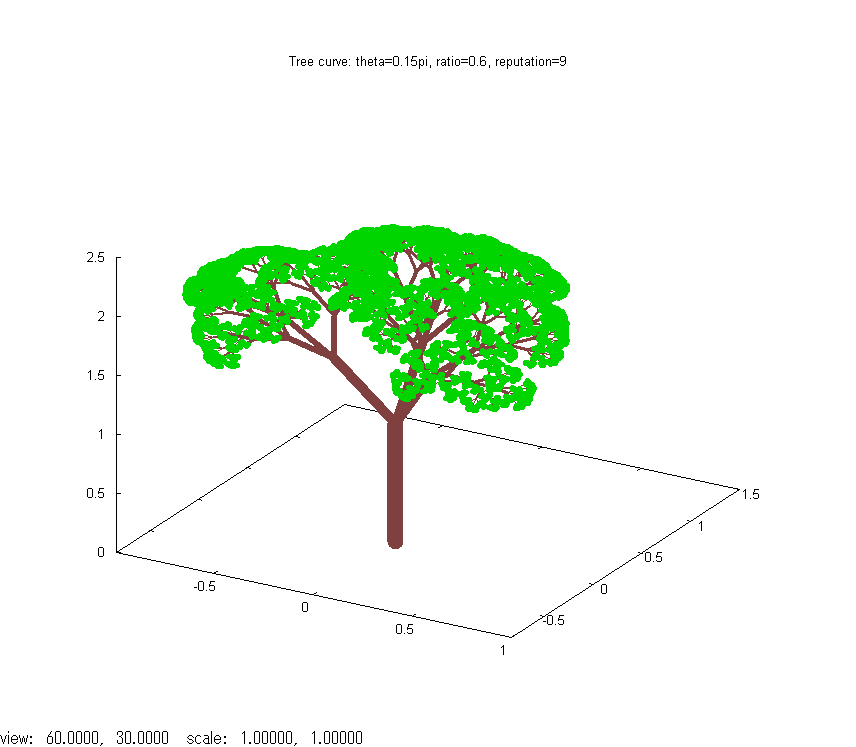
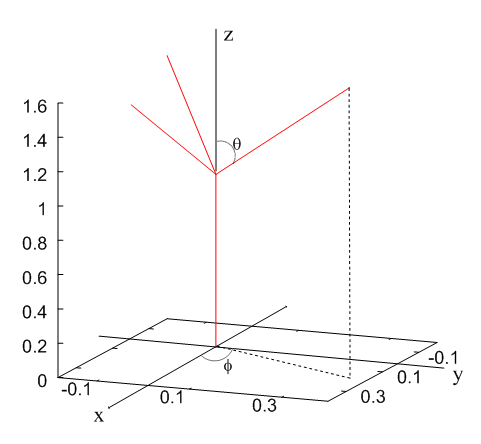
v0*vp = 0 v1*vp = -0.5 abs(vp) = 1.0から求まります。
vector.py と tree.py は付録につけておきましたので 暇なとき遊んでみてください。
 HOME HOME |
 Python Python |
 download download |
 書き込む 書き込む |